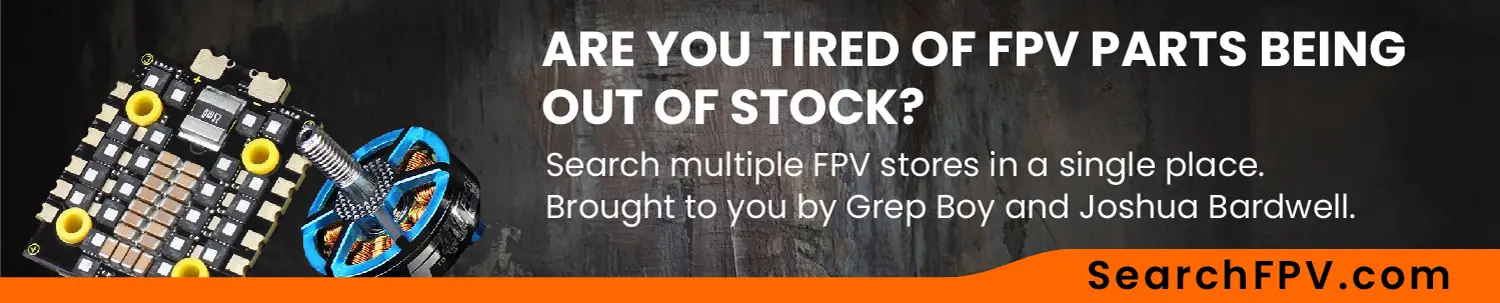Basically, all of the links on this page are affiliate links. I receive a commission (at no extra cost to you) if you make a purchase after clicking one of the affiliate links below. Read our Affiliate Link Policy for more information.
Your goggles may be the single most important piece of FPV equipment you’ll buy. Quadcopters will come and go, but you’ll look through the same goggles every single flight. If you can’t see where you’re going, you can’t fly well. If the goggles are uncomfortable or hard to use, you won’t enjoy flying as much as you could.
This section focuses on analog, standard-definition goggles. Until recently these were the only choice for FPV. But recently, DJI released the first really viable digital high-definition FPV system. There’s a whole section of the Shopping List dedicated to DJI FPV gear. This section focuses on analog gear, which many pilots still prefer, mostly because the digital gear is more expensive.
If at all possible, it’s recommended to try on a set of goggles before you buy them. Especially if you have very narrow or wide-set eyes, some goggles may not work for you. If trying on goggles is not an option, buy from a vendor with a generous return policy. Some vendors will refuse to take back open-box items that are not defective.
EACHINE EV800D

CHEAPEST WORTH HAVING
Excellent features include an on-screen display that shows battery level, frequency, and signal strength; and a DVR so you can record your flights for later viewing. In addition, the front half of the EV800 splits off from the face-piece so that you can mount the screen on a tripod or use it hand-held if you like. Using the screen this way can be a big benefit when working on your copter, because you can work on your FPV system without having to put the goggles on your face. The EV800 also has a great push-button system for controlling the goggles.
Every goggle at this price point has some compromises. This goggle has the best balance of features, price, and not-too-many compromises. It’s not a great goggle, but it’s an okay goggle at a price you can stomach.
This goggle has been my “cheapest worth having” choice for almost as long as I have had this site. I keep watching to see if anything better has come out. I even keep an eye on other “best budget goggle” threads to see if other people have a new favorite! Eachine has a winner here, and so far, nobody has beat them at this game.
Find this product at these vendors:
EACHINE EV200D

LARGEST FOV AROUND $300
There are a few FPV goggles that are stupidly cheap and total garbage. There are several goggles that are really good and super expensive. And there are only a very few that manage to be somewhat-reasonably priced and still decent quality. The Eachine EV200D is one of these.
The screens on the EV200D are large, high-resolution, and bright. At a price of $300, it comes with not one, but two diversity modules, which work together to balance the signal from up to four antennas at once. It can also be ordered without modules, letting you use whichever 3rd party module you prefer (but only one of them at a time; quad-versity only works with the factory modules). The DVR on the EV200D is one of the best in any FPV goggle.
For me to recommend a goggle, it has to clear two hurdles. First, it has to be good enough in overall design and quality. Second, it has to be reliable enough that most people who buy it feel they got their money’s worth. The EV200D passes this test. The manufacturing quality and durability is not up to Fat Shark standards, and Eachine doesn’t even come close to matching Fat Shark’s after sale support. But you’ll save between $150 and $300 by buying the EV200D over a Fat Shark and a receiver module, and for many people, that’s a welcome trade.
If you have only $300 to spend on an FPV goggle, the EV200D is my recommendation.
Find this product at these vendors:
SKYZONE COBRA X

BEST BOX GOGGLE
The Skyzone Cobra X V2 is the first box goggle to seriously compete with the best binocular-style goggles. The Cobra X V2 includes Skyzone’s RapidMix module, which has the same “mixing diversity” technology used in ImmersionRC RapidFire and TBS Fusion. Finally: a box goggle that doesn’t make you compromise on performance.
Like most box goggles, the Cobra X has a single large LCD screen. Resolution is 1280×720; field of view is 50 degrees. It has the same intuitive interface as the Sky04X. It’s even got an HDMI input so it can be used with Shark Byte if you prefer.
The goggle comes with a built-in 18650 battery, but it only lasts for about 10-15 minutes, so think of it as a backup. It can also be powered from a USB power bank and a 2-6S lipo.
The Cobra X comes in a V1 and a V2. The only difference is that the V2 has a 60 fps DVR while the V1 records in 30 fps.
Find this product at these vendors:
SKYZONE SKY04X V2

TOP OF THE LINE
This is the first time I’ve named a Skyzone goggle as “top of the line”, and the 04X absolutely deserves it. It has OLED screens. 1280×960 resolution (same as HDO2 and Orqa). Massive 46° field of view, for total immersion. Great optical quality. Adjustable focus from +6 to -6 diopter. In addition to these specs, it has impeccable build quality and (pay attention Fat Shark) an actual user interface of menus with menu options that is easy to navigate and configure!
Typically, you have to upgrade the receiver module in FPV goggles if you want the best performance. That’s still mostly true for the Sky04X, but the RapidMix module in the 04X is nearly as good as the top-tier RapidFire and Fusion. Personally, I would be okay using it. The Sky04X is about $500 at the time of this writing–same as the HDO2–but the HDO2 doesn’t come with a receiver module.
So the Sky04X is basically equal to the HDO2 in terms of image quality; better in terms of interface; nearly as good in terms of receiver module and range; and significantly less expensive. Honestly, I think the HDO2 is in trouble.
The initial release of the Sky04X had some rare issues with goggles locking up. Skyzone released an updated firmware to fix this. In addition, Skyzone is working to improve the performance of the RF module in some edge cases. You should flash the goggle and module to the latest firmware upon receipt. The Sky04X ships with a “sleep” function that turns the screens off after several minutes of inactivity. In some cases, this can cause the goggles to turn off while flying. This can be disabled in the goggle setup menu, and I recommend doing so.
Find this product at these vendors:
SKYZONE SKY04L

LIKE THE SKY04X, BUT LCOS INSTEAD OF OLED
The SkyZone Sky04L is exactly the same goggle as the Skyzone Sky04X, except it uses the less expensive LCOS screen instead of OLED screens. As a result, it comes in over $100 cheaper. The brightness and saturation of the LCOS screen is less than OLED, but it’s still more than sufficient for many people. And the price difference will be very appealing.
Find this product at these vendors:
ORQA FPV.ONE PILOT

Orqa designed the FPV.One to be the best FPV goggle on the market. The 1280×960 resolution and OELD screens matche the other top-tier goggles like HDO2 and Sky04X. So what makes the FPV.One stand out? Most other goggle manufacturers seem happy to “just” make a good analog goggle, and stop there. Orqa adds features like the ability to plug in a mic and record local audio from the pilot’s perspective; detection of when the pilot is lowering their head with an audible warning to keep the antennas pointed up at the aircraft; customizable fan curves based on exterior temperature; stream video to a phone app; download DVR recordings via WiFi; and even configure and start recording on your GoPro, form within your goggles. (Connectivity features require the FPV.Connect module, which costs extra.) The Orqa goggles are fully customizable through a modern, attractive menu system. Orqa even put old phone games like Snake and Pac Man into the goggles as a flex on their competitors.
The FPV.One PIlot represents more of a mid-cycle refresh than a true V2. The main addition is a proprietary digital interface, intended for use with Orqa’s upcoming FPV system. (The goggles still have HDMI input for use with HDZero.) The other change is that the FOV has been reduced from 43 degrees to 37 degrees (in 4:3 mode) or 33 degrees (in 16:9 mode). Orqa says this change was necessary to make the goggle usable to more people’s face-shape, and to maximize the quality of the image. This FOV is certainly usable, but some people feel a top-tier goggle should deliver more.
The Orqa goggle is the most expensive FPV goggle on the market, especially considering you’ll also have to buy a receiver module, Orqa is more expensive even than the DJI goggle! So who’s it right for? If you’re sure you’re not planning to switch to DJI and you want a very well-made, feature-rich, and high quality goggle, at almost any price, Orqa is for you. If you just want a good quality analog goggle without all the frills, Fat Shark or Skyzone will give a noticeably bigger image at a lower price.
Find this product at these vendors:
ORQA FPV.ONE 533 EDITION

MADE JUST FOR RACERS
The FPV.One Pilot has a 38 degree field of view (how big the screens appear inside the goggles). Some racing pilots feel that even this is too big, because they like to see the whole screen without moving their eyes around too much. To address this, the FPV.One Pilot has a Racing Mode that uses only the center of the screen to display a smaller image, with 33 degrees FOV.
But you’re still paying for the whole screen, even if you’re not using all of it.
The 533 Edition of the FPV.One uses smaller, lower-resolution screens, to give a native 33 degree FOV. It’s also a fair whack cheaper than the FPV.One Pilot. That’s the difference. (Ok, it’s also a cool color.)
The 38-degree FPV of the Pilot was already a little controversial, since the V1 Orqa goggle had a much larger FOV. But 38 degrees is big enough and I never feel like I’m missing out on much when I fly with my Orqas. But the 33 degree FOV of the 533 edition is a LOT smaller, and normally I would say this is way too much to pay for a goggle with such a small screen. But I full expect to see Evan Turner flying these goggles at every race he goes to. And if 33 degrees FOV is good enough for him, I guess it’s probably good enough for other people too.
Find this product at these vendors:
HDZERO GOGGLES

If you use the HDZero system, the HDZero goggle is, hands-down the best experience you can get. But the HDZero goggle may also be the best analog goggle, and the best Walksnail goggle as well.
For users of the HDZero system, the HDZero goggle’s 90 fps screens mean it is the only goggle that lets you use the 90 fps camera. This, combined with the goggles’ end-to-end transmission sync, means you get 14 ms consistent, locked latency with 90 fps updates, for the smoothest, most connected feel of any FPV system today (lower latency even than analog)!
Analog pilots can plug their receiver module into a module bay that mounts on the side of the goggles. This isn’t just an afterthought, though. The HDZero goggles have comb filter and high-quality deinterlacer for the best-looking analog video you’ve ever seen.
If you want to use the Walksnail standalone vRX, the HDZero goggles have an HDMI input that supports the 720p/100fps mode. They are the only FPV goggles to support 100fps input, which gives lower latency than the 60fps modes supported by all other FPV goggles. The HDZero goggle doesn’t have quite as low latency as the Walksnail Avatar goggles though, so if you fly the Walksnail system exclusively, you should get the Avatar goggles. The HDZero only makes sense if you want to fly Walksnail and some other system like analog or HDZero.
There are SO MANY reasons to choose these goggles that I can’t sum them up. You should definitely watch my full review, linked below.
Find this product at these vendors:
FAT SHARK DIOPTER SET

FOR SIMPLE PRESCRIPTIONS
If you are simply near-sighted, then the Fatshark diopter inserts are perfect for you. They come in a single set, with strengths from -2 to -6 diopter (ask your optician if you’re not sure). They’re made of plastic, so the optical quality is “acceptable” but not “fantastic”, and they scratch easily if you’re not careful with them. But they’re pretty inexpensive and to be honest, I used my original set for more than a year before I upgraded to RHO-Lens.
These lenses are referred to as “Fatshark Diopter Set”, but they fit some other major makes of goggles including Skyzone.
Find this product at these vendors:
OPTIK-FISCHER

FOR MORE COMPLEX PRESCRIPTIONS
If you’re very near-sighted (more than -6.0 diopter) or if you have any astigmatism or other abnormality, the standard FatShark diopters won’t work well for you.
Wouldn’t it be nice if you could just get your actual eyeglass prescription made into lens inserts? You can! Simply send your eyeglass prescription to Optik-Fischer and they’ll make a custom corrective insert made exactly for your eyes. If you have any questions about whether they can make your prescription, reach out to them and ask!
I have very bad eyesight (-6.75 diopter with astigmatism). I’ve used corrective lenses in my Fat Sharks since September, 2016 and I love them. Check out my review to see my reaction the first time I try them!
In the past, I have recommended RHO-Lens for this slot. RHO recently switched to shipping their lenses in a 3D-printed carrier which I find to be a little more fragile than I prefer. Optik-Fischer hand-bevels each lens, which I prefer.
Find this product at these vendors:
The Fat Shark goggles on this page come with an empty receiver-module bay. The job of the receiver module is to pull the video signal out of the air and put it onto your screen(s). Fat Shark’s OLED receiver module has decent performance; aftermarket modules typically beat the Fat Shark in performance and have convenience features like in-goggle menus.
The modules below can be separated into two categories. Traditional Diversity modules like OwlRC have two receivers and the module switches between them depending on which one has the strongest signal. Advanced modules like RapidFire and True-D X add two main features: sync reconstruction and frame combining. Sync reconstruction prevents the image from rolling or tearing when it is weak. Frame combining means the image from the two antennas is “averaged out” rather than switching from one to the other. This prevents the white flashes that can happen when a diversity module switches between receivers.
FOXEER WILDFIRE

MID-TIER PRICE AND PERFORMANCE
Finding a mid-priced receiver module was pretty difficult. There used to be a fair number of decent modules in the $50-$70 price range, but now it seems like there’s very little below $90. And that’s tricky because $90 is hardly “cheap” by most people’s standards. But that’s where we find ourselves. $30 for the cheapest module possible. $150 for the absolute best available. And a vast chasm in between.
Foxeer Wildfire sits squarely in the middle of that chasm. It’s got decent performance, but not quite at the level of an ultra-premium module like RapidFire. The menus and features are sparse (but hopefully will improve in future versions). It’s a bare-bones receiver module with better-than-average performance, at a slightly higher-than-average price point.
If you’re looking for improved FPV range and penetration, but you’re not quite ready to shell out $120+ for a premium module, the Foxeer Wildfire is the one you’ll buy.
Find this product at these vendors:
IMMERSIONRC RAPIDFIRE MODULE

TOP OF THE LINE
RapidFire is fundamentally different from other RF modules in this test. It offers improved sensitivity and range compared to traditional modules. RapidFire has a special technology to prevent screen rolling and tearing when signal gets weak.
RapidFire has an OLED display on the outside, as well as an in-goggle on-screen display (OSD). However, the OSD doesn’t offer full access to all functions, so you’ll be taking your goggles off when you need to change settings or channels.
In blind testing, the RapidFire module beat every other module it went against, usually decisively. This includes the Iftron ClearView module, which is more than twice the price. If price, features, or usability are your concerns, you might consider another module. But if you care about range, penetration, and the ability to pick up a clear signal in challenging environments, RapidFire is the hands-down winner.
Early in its production run, RapidFire had compatibility issues with some cameras and flight controllers. This caused unpredictable and sudden loss of image. This issue has been fixed in the latest firmware.
Find this product at these vendors:
TBS FUSION V2

TOP OF THE LINE
When the TBS Fusion first released in 2019, people wondered whether RapidFire finally had a competitor as the hands-down best analog receiver module. In 2020, TBS released the V2 hardware update for Fusion, and the answer is finally: yes. In my head-to-head testing, the V2 hardware update of the TBS Fusion matches or beats RapidFire’s performance. And that’s saying a lot, since RapidFire has dominated this field without any meaningful challenge for several years.
TBS Fusion brings a lot to the table. It integrates with other TBS products like Unify video transmitters and Crossfire receivers in something called “TBS Cloud”. The devices all communicate together wirelessly and sync up. For example, when you change the video transmitter channel in the Unify, the Fusion module can automatically change the channel in the goggles to match. Telemetry data can be communicated directly to the goggle via Crossfire link, so you still see your on-screen display even when your video blacks out. Imagine flying a long-distance quad by instruments only after a video loss. TBS Cloud could make that possible!
Here’s the last thing you need to know about Fusion: it’s about $20-$30 cheaper than RapidFire.
Lower cost. More features. Too-close-to-call performance? What more do you need to know?
Find this product at these vendors:
TBS UNIFY PRO32 HV
25-1000MW, 5.8GHz ANALOG VTX

The Unify Pro32 is the latest edition of what many people consider to be the best FPV video transmitter made. It keeps all the standard features that the Unify is known for: clean power transmission, honest output power rating, bulletproof reliability, and support for pit mode and SmartAudio. The Pro32 HV is not quite as thin as the original Unify, but it’s still pretty trim and will easily fit into even tight builds.
The Pro32 ups the output power to 1000 mW “or more”. This is a refreshingly honest approach. Most vTX advertise a nominal output power then output somewhat less. The Pro32 also supports remote control by Crossfire interface. This is useful for fixed-wing pilots flying without a flight controller. You can connect the vTX directly to your Crossfire receiver and adjust the channel and output power via the Crossfire system. This is great because the Unify’s button-press / LED-flash interface is awful to use in the field.
Another feature of the Pro32 is that it has a built-in USB interface which allows firmware updates and configuration via the TBS Agent X software on PC.
Find this product at these vendors:
RUSH TANK SOLO
25-1000MW / 5.8GHz ANALOG VTX

If what you want is the absolute maximum range, consider the Rush Tank Solo. Its top power is simply listed as “MAX”, but it’s reported to be well over 1 watt. RushFPV video transmitters are extremely high quality, at a lower price than a brand like TBS Unify. The main drawback of the Solo is its size. You’ll definitely want to make sure it’ll fit nicely into your frame before you buy it.
Find this product at these vendors:
RUSH TANK MINI
25-800MW / 20MM / 5.8GHz ANALOG VTX

Most if not all frames today have 20mm-spaced mounting holes in the rear of the frame, perfect for mounting a video transmitter like the Rush Tank Mini. Most 20mm vTX max out around 400 mW, but the Rush Tank Mini goes up to 800 mW — more than enough for penetrating obstacles while flying freestyle. This is one of my favorite vTX for ease of mounting, high output power, good build quality, and durability.
Find this product at these vendors:
RUSH TINY TANK
25-350MW, 5.8GHz ANALOG VTX
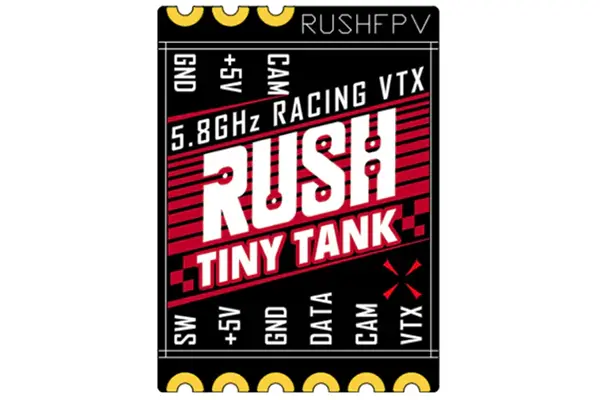
If you want the absolute maximum range and penetration, there’s no substitute for more mW of output power. But that power comes with a price: big, heavy video transmitters. What about lightweight racing rigs or micro-size quads like 3″ and below?
That’s where the Rush Tiny Tank comes in. It weighs only 1.4 grams and is 12.5mm x 17mm in size. It’ll fit in almost any build. And you don’t give up functionality either! It supports SmartAudio (obviously), pit mode, and has output power up to 350 mW. This vTX can’t compete with its big brothers when it comes to maximum range and penetration. But gram for gram, it delivers in ways that few other vTX can.
Find this product at these vendors:
FOXEER REAPER EXTREME
2.5W / 5.8 GHZ ANALOG VTX
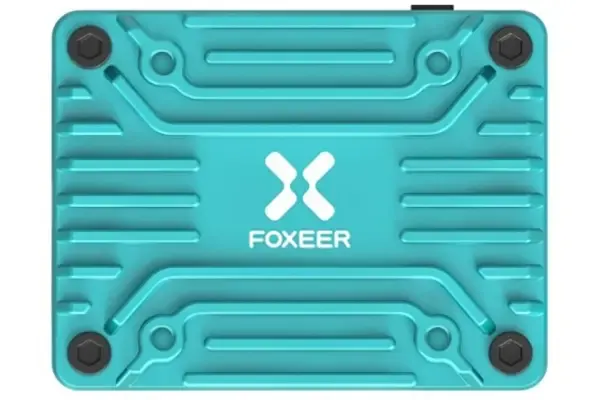
MORE POWER = MORE RANGE
The title says it all. If you want more penetration and range from your video link, turning up the power of your vTX to 11 is the simplest way to do it. The Foxeer Reaper Extreme cranks out 2.5 watts of power, while other “high powered” vTX is typically around half that value.
Why doesn’t everybody output this much power??? Heat buildup. High-powered vTX get hot, and if they can’t dissipate the heat, they automatically turn down their output power to avoid damaging themselves. Some vTX’s has huge, heavy heat sinks and built-in fans, for example.
But Foxeer has delivered a reasonably sized, not-too-heavy vTX with an honest, verified 2.5-watt output power, that can hold that power in flight. This means if you want the most range and penetration, and you’re willing to pay for it, the Foxeer Reaper Extreme 2.5W is the vTX for you.
One thing: yes, 2.5 watts is a lot of power for an analog vTX. But the way RF power works, it’s not as big a difference in range compared to, say, 1 watt or 800 mW, as you would expect. Double the power results in about 1.4x the range. Quadruple the power results in about 2x the range.
Find this product at these vendors:
RUNCAM PHOENIX 2
JB EDITION ANALOG CAMERA

MY PERSONAL FAVORITE
I believe that an FPV camera’s job is to communicate information to the pilot so that they can fly better. That means the best image for FPV is not always the one that looks the best to spectators. I worked with Runcam to customize the Phoenix 2 to deliver the things I look for in an FPV camera.
The contrast and brightness on the JB Phoenix 2 have been tweaked to maximize dynamic range, so you see details in shadow and highlight. Sharpening has been lowered to reduce haloing and shimmer. Finally, I asked Runcam to add digital camera control capability, so you can tweak the camera settings using your flight controller, instead of having to carry a camera joystick with you to the field.
The only way to truly know if this camera is best for you is to take a look at the image in my review.
Find this product at these vendors:
CADDX BABY RATEL 2
NANO CAMERA

The Caddx Baby Ratel 2 is our pick for the best budget analog FPV camera. It’s significantly less expensive than some of the other options, with good image quality and low latency.
Find this product at these vendors:
FOXEER T-REX
MICRO CAMERA

The Foxeer T-Rex boasts the highest resolution sensor of any FPV camera I know, at 1500 tvl. When I first heard this, I wondered whether it was just marketing hype. After all, an SD video feed only has so much resolution, so can you really tell the difference if the camera has a higher resolution? After trying the camera out, I think the answer is yes. The difference is small, but there. The T-Rex should be the choice of somebody who wants the absolute most detail you can get from an analog FPV feed.
If you pick up this camera, be aware the input voltage only goes up to 16v, so be careful you don’t feed it from excess voltage and fry it.
Find this product at these vendors:
FOXEER CAT 3
MICRO CAMERA

BEST FOR LOW-LIGHT FLYING
None of the typical FPV cameras are true night-vision cameras, but the Foxeer Cat V3 is as close as you’re likely to get. The Cat has higher light sensitivity than other FPV cameras, to make flying at dusk or under bright moonlight as easy as possible. The big objection to true “starlight” cameras is that they’re unusable in the daytime. Fortunately, the Cat avoids that problem. Its daylight image is perfectly usable, if not quite on par with the best-dedicated daylight cameras. If you’re looking for one camera to fly at high noon or after dark, the Foxeer Micro Cat is the one we recommend.
Find this product at these vendors:
FOXEER RAZER
MICRO CAMERA

The Razer Micro is the cheapest analog camera we can find today. At the time we write this, it’s under $20! The image quality is … fine. The image is a little washed out compared to the more saturated picture from more expensive cameras, but if you’re trying to build on the lowest possible budget, this is a good choice.
Be careful when shopping for this camera, as it comes in several variations. There are four sizes (mini, micro, nano, and pico). Micro is the 19mm size that most modern frames expect. Nano is 14mm in size and can be used in a modern frame with a spacer or 3d printed bracket to bring it up to 19mm. The Mini is 22mm wide and won’t fit in most modern frames. Pico is for Whoop-style quads and has much worse image quality.
In addition, the camera can be purchased in a 4:3 or 16:9 aspect ratio. Be sure to buy the one that you intend!
Find this product at these vendors:
TBS UNIFY PRO32 NANO
25-500MW, 5.8GHz ANALOG VTX
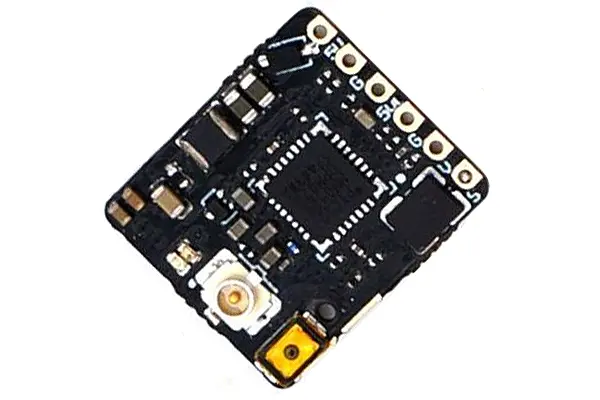
TOP OF THE LINE
Once upon a time, “race focused” vTX topped out at 200 mW. Not any more. The Nano Pro32 hits 500 mW “or more” in an incredibly tiny package. Since it’s a Unify, you know it’ll give strong, clean video. If you’re using Crossfire, the Unify vTX can integrate with the Crossfire system’s MyVTX function, letting you change settings directly from your Crossfire system.
Find this product at these vendors:
RUSH TINY TANK

If you want the absolute maximum range and penetration, there’s no substitute for more mW of output power. But that power comes with a price: big, heavy video transmitters. What about lightweight racing rigs or micro-size quads like 3″ and below?
That’s where the Rush Tiny Tank comes in. It weighs only 1.4 grams and is 12.5mm x 17mm in size. It’ll fit in almost any build. And you don’t give up functionality either! It supports SmartAudio (obviously), pit mode, and has output power up to 350 mW. This vTX can’t compete with its big brothers when it comes to maximum range and penetration. But gram for gram, it delivers in ways that few other vTX can.
Find this product at these vendors:
GHOST HYBRID V2 UNO / DUO

The Ghost Hybrid combines an ImmersionRC Tramp vTX and a Ghost receiver in one 20mm board. In case it’s not obvious, if you’re not using Ghost control link, this isn’t for you. But if you are using Ghost, this makes for an incredibly simple and clean build. The vTX outputs up to 600 mW, with the same clean and consistent performance Tramp has always delivered.
Find this product at these vendors:
TBS TRACER / CROSSFIRE SIXTY9
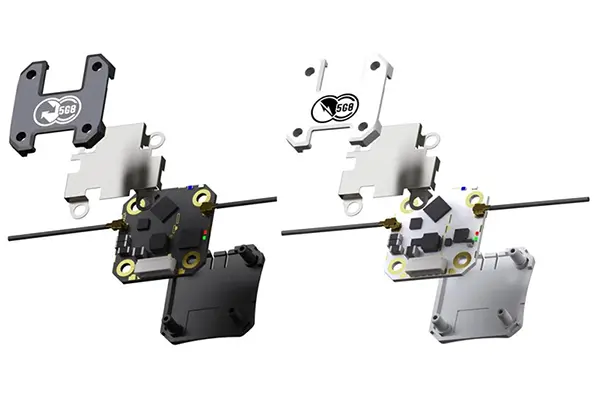
The TBS Sixty9 combines a Unify video transmitter with a Tracer or Crossfire receiver in a single 20mm form factor. The 20mm board is easy to mount above your FC and ESC if your frame has room for a three-high stack; or it can mount on the 20mm space in the rear of most low-profile frames. Integrating the vTX and receiver saves a few steps in wiring and makes mounting simple.
Compared to a Unify Nano, the Sixty9 has higher output power–at least on paper. It starts at 1 watt, but reduces power quickly as heat builds up. Since racers usually run at 25 mW, this isn’t really an issue.
Find this product at these vendors:
EACHINE NANO VTX
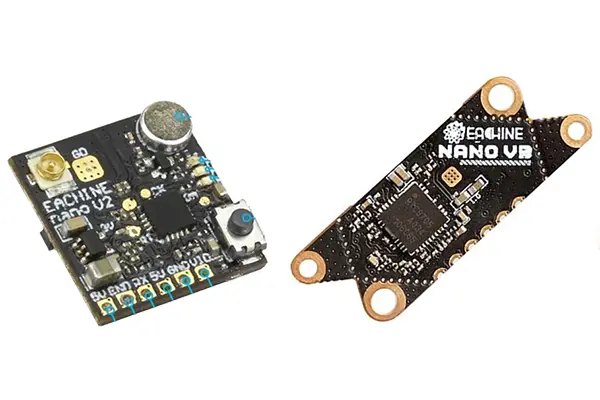
This vTX is the go-to of Ahren Ciotti, who specializes in micro-sized builds. He says, “I’ve had amazing luck with the (better than the 2x more expensive Unify Pro32 Nano to be honest) and they even have a microphone on board!” That’s good enough for me.
Find this product at these vendors:
Purchase at Banggood – V2 / V3
AKK RACE

The AKK race vTX costs about $10 at the time of this writing. It doesn’t have the same quality, durability, or output power (max 200 mW) as the other options, but if you’re racing on a budget, you can’t really go wrong with this one.
Find this product at these vendors:
FOXEER PREDATOR MICRO

I have no idea how Foxeer pulled this off, but nearly every racing pilot uses this camera. I don’t just mean top pros, who you might suspect were sponsored. It’s just… you go to a race and ask people what camera they’re running, and it’s always the Predator Micro. It’s got high resolution, low latency, wide field of view, and isn’t too expensive. What’s not to love?
Find this product at these vendors:
FOXEER PREDATOR NANO v5

If you’re building a frame like the 533 Switchback, which is sized for a nano camera, then pick the Predator Nano instead of the Predator Micro. This camera is available in “pad version” with direct-solder pads or “plug version” for the more typical plug. The pad version makes for the most compact and lightest build.
V5 of this camera adds excellent wide-dynamic-range (WDR) with low 4 ms latency. 533 recommends mounting this camera upside down so that the plug is pushed forward and less likely to break. 533 ships their version of this camera with the image flipped for upside-down mounting, and most on-screen elements turned off. You can do this manually in the camera menu for any other stores.
Find this product at these vendors:
Purchase at GetFPV – Standard / 533 Edition
Purchase at ReadyMadeRC – Standard
Purchase at Five33 – 533 Edition
Purchase at Banggood – 533 Edition
RUNCAM RACER NANO 2 (FOR 533)

The Runcam Racer Nano was Evan Turner’s original choice for his Switchback Pro build. And based on that, I put it on my Switchback Pro build too. But truthfully, I never was that impressed with the Racer Nano’s exposure handling. Its image looks ok, but when going from dark to light areas, it changes exposure in a distracting way that makes it hard to see where you’re going. So imagine my chagrin when I found out that Evan had switched to the Predator Nano! So why is the Racer Nano even on this list? Because despite its deficits, it’s still perfectly usable, and sometimes the Predator might be out of stock.
Find this product at these vendors:
There are three important things to know about video antennas. First, they come in left-handed (LHCP) and right-handed (RHCP) varieties, and you must put the same variety on your quadcopter and your goggles. Most pilots using analog video fly RHCP, and that’s what I recommend you start with too. There isn’t any performance difference, but having the same type as everyone else will let you watch them in your goggles.
Second, they come with different connectors:. Goggles typically have either SMA or RP-SMA. Video transmitters typically have UFL or MMCX. Whatever kind of connector came on your video transmitter and your goggles, you have to buy the same kind for the antenna.
Third, you should never power up your video transmitter without an antenna attached. This can damage or destroy the video transmitter.
FOXEER LOLLIPOP V4 / V+

This antenna is durable, cheap, and it’s available in all major connectors: SMA, RP-SMA, MMCX, and UFL. It’s even available in different colors if you like to coordinate! Its RF performance isn’t up to the level of more expensive ones, but it’ll get the job done. At this price, you won’t feel shy about picking up some spares.
Find this product at these vendors:
RUSH CHERRY

Rush has been known for making high-quality, mid-priced video transmitters. Now they’re taking that same philosophy to antennas. These aren’t the cheapest antennas you can buy, but the quality and consistency is way better than the “cheapest antennas you can buy”. There are a ton of varieties so make sure you get the right polarity (LH or RH — most FPV pilots use RH, but DJI uses LH by default) and connector (MMCX, UFL, SMA, or RPSMA). Not all varieties are available at all stores so if you can’t find what you want, shop around!
Find this product at these vendors:
XILO AXII

At first glance, the Xilo Axii looks identical to the Lumenier Axii. But the Xilo Axii is half the price. So what’s the difference? Umm…. good question. If you want to know the truth, these are the ones I usually put on my own builds and they seem to do well for me. The main disadvantage of the Xilo Axii is that it’s only available at GetFPV, so international buyers would probably prefer the Rush or the Lollipop.
Find this product at these vendors:
LUMENIER AXII 2

The Axii has everything you could ask for from an FPV antenna. It’s got an even coverage pattern so there are no surprise dead zones when you fly behind yourself or overhead. Its axial ratio is nearly perfect, which means it’s good at rejecting multipath and interference from reverse-polarized antennas. It’s not too big. It’s nearly indestructible. And it’s available in a variety of sizes and connectors, for any application.
When you buy the Axii, make sure you’re getting the right one. It comes in a standard length, with SMA or RP-SMA connector. It also comes with thin coaxial cable and U.FL or MMCX connector, for direct-connection to your vTX. Finally, it comes in “stubby” and “long distance” varieties. My personal favorite is the “stubby”. Placing the antenna very close to the quadcopter’s frame reduces range, but significantly increases durability. If you plan to use the UFL or MMCX version, make sure you’ve got a 3D printed mount to hold it, as the coax itself is too floppy to use for mounting (these are also sold at GetFPV). Finally, remember that you must have matching LH (left-hand) or RH (right-hand) antennas on your quad and goggles. Lumenier colors LH antennas white and RH antennas black to help you remember.
Find this product at these vendors:
VAS ION PRO

I’ve been using this as my goggle omni antenna for the last few months, and it’s amazing. The most impressive spec is its near-perfect axial ratio, which means it’ll reject multipath distortion better. But the honest reason I like this antenna is knowing that it’s built by the techs over at Video Aerial Systems. When they say that they test every antenna before it ships, I believe them. So I feel confident that I haven’t accidentally gotten a bad antenna without knowing it.
Although this is an amazing goggle antenna, I don’t prefer to use it on my quads. The Ion design is a little too fragile for the kind of beating my quads take. But as a goggle antenna, I think it’s possibly the best omni you can get.
Find this product at these vendors:
MENACERC PICO PATCH

Directional antennas are usually big, long, and bulky. Exactly the opposite of what you want hanging off of your goggles. A patch antenna is the answer. It’s directional, and it’s also small and light. But nothing comes for free: good patch antennas are expensive, and cheap ones aren’t usually good. The MenaceRC Pico Patch is a decent patch antenna at a low price. If that’s what you’re looking for, this is the one you’ll buy.
Find this product at these vendors:
TRUERC X-AIR MK. II

TOP OF THE LINE
Not only do I use this antenna on my personal goggles, it was the directional I chose for my Ultimate FPV Receiver Shootout. It’s got 10 dB of gain and a 120 degree beamwidth, which is perfect for providing enhanced coverage in front of you without being so narrow that you lose coverage every time you move your head.
Find this product at these vendors:
LUMENIER AXII PATCH

TOP OF THE LINE
This is a great patch antenna for head-worn goggles. Compared to the X-Air, the Axii has slightly lower gain. Lower is worse, right? That’s like saying a smaller shoe is better. The Axii has a wider coverage pattern that gives slightly less penetration directly in front, but more range to the sides. The X-Air has a more focused coverage pattern that gives more penetration in front and less to the sides. The big benefit of the Axii is that it’s smaller so it keeps your goggles less bulky.
Find this product at these vendors:
LUMENIER AXII DUO PATCH
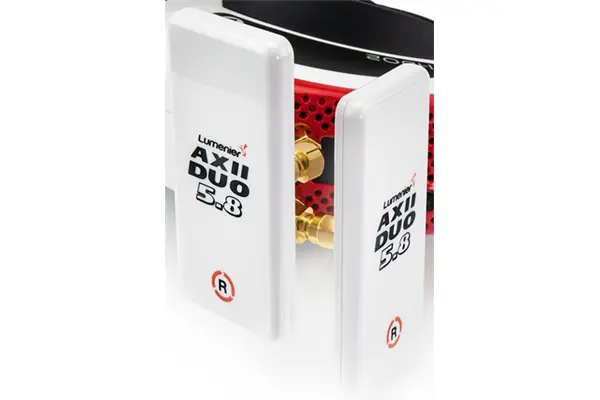
CAN YOU KEEP YOUR HEAD UP?
The higher an antenna’s gain, the further you can fly. But high gain antennas usually have narrow coverage patterns that mean you lose signal if you move your head. The Lumenier Axii Duo solves this problem–sort of. Its beam pattern is wide in the side-to-side direction and narrower in the up-and-down direction. As long as you keep your head up, you’ll get a great signal. If you drop your head more than about 40 degrees, the signal will quickly get weaker. But for many people, this is a tradeoff worth making. After all, mom always said to stand up straight!
Find this product at these vendors: